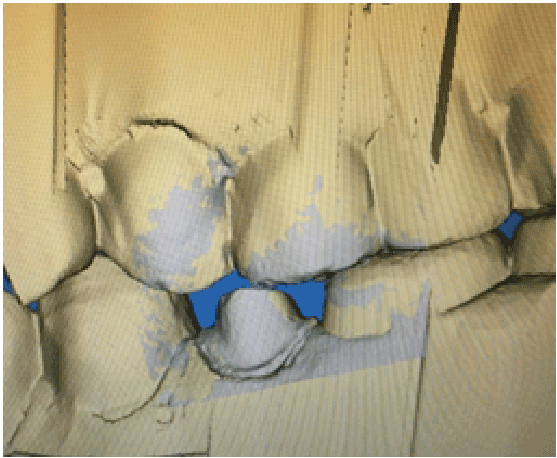
Figure 1:

Gary S. Berkowitz* William W Bongiorno Anthony Congiusta Denise Estafan
Department of Cariology and Comprehensive Care, New York University College of Dentistry, USA*Corresponding author: Gary S. Berkowitz, D.D.S, Clinical Associate Professor, Department of Cariology and Comprehensive Care, Group Practice Director, New York University College of Dentistry, USA, Tel: (212) 992-7071; E-mail: gsb5@nyu.edu
The dental student will learn quadrant dentistry using digital scanning and software to produce adjacent ceramic restorations in one session.
Digital Technology has secured its place in Dentistry for some time now. The advent of the CEREC® system has allowed the operator to create ceramic crowns, inlays and onlays in a single visit. It is our obligation as dental educators to bring our students to the forefront of this technology. When multiple restorations are planned, it is beneficial to obtain a virtual model to fabricate multiple restorations in one sitting. The restorations can be planned using CEREC® software with adjacent virtual restorations before they are fabricated. This technique allows all restorations to be fabricated without seeing the patient for subsequent scans.
Methods: A digital impression is taken of either the intra-oral preparation or a stone cast of the preparations to create a virtual model. When there are multiple preparations previous software versions required one restoration be completed before the second preparation could be scanned. The latest software is now capable of creating both from the same scan. A virtual biogeneric restoration is produced by the CEREC® software and it is no longer necessary to go back to the patient for additional scans or impressions.
Conclusion: Showing students how digital technology can be an efficient and accurate way to produce a quadrant of restorations. This technique opens the door for acceptance of the digital future of Dentistry.
Computer-aided design/computer-aided manufacture (CAD/CAM) technology has made steady inroads into the practice of dentistry [1]. The CEREC® CAD/CAM system can be used chairside to fabricate porcelain and composite inlays, onlays, and crowns and porcelain veneers [2]. Past versions of CAD CAM software could not do multiple restorations from the same series of optical impressions [3]. If two or more crowns, inlays, onlays or a combination of these were being fabricated, a series of optical impressions of all the preparations would be created, then design and mill the first restoration, cement it in the patient’s mouth then take a new optical impression series of the remaining preparations and keep repeating the process until all of the restorations were complete. This led to a long tedious process occupying both much chair time and laboratory time. It also could lead to the need for interim temporization if all could not be accomplished in one day. By utilizing the latest in software, CEREC® AC Bluecam [4] all adjacent restorations can be designed at the same time. This will save both chair time and laboratory time.
After completion of the preparation, the first step is to create a digital or optical impression. This can be done directly in the mouth or from a die stone model. Both choices yield excellent results [5]. The optical impression is created by taking a series of images of each of the opposing arches and also an image of the arches in occlusion. For each arch multiple overlapping images from an occlusal view are taken. These images should include at least one tooth distal to and one tooth mesial to the prepared teeth. A single image taken at approximately a 45o angle will show both the occlusal and buccal surfaces and allow the software to interpret the images in a three dimensional manner. A single image is needed showing both arches in occlusion from a buccal view. The software will assemble each arch separately into a virtual model and then using the single image of the arches in occlusion they are then articulated. A set of optical or digital models have now been obtained (Figure 1).
Starting at either end of the arch; outline the margins of the first restoration (Figure 2). When satisfied that the margins are correctly marked, have the software create a biogenic restoration. Now make any modifications to the contours or contacts to suit the specific needs of the case (Figure 3). At this point one would normally proceed to milling but don’t. Select the second restoration in line and repeat the design process. The software will use the contours and contacts of the first restoration to design the second biogenic virtual restoration. By proceeding tooth by tooth in this manner, all of the restorations can be designed from one set of digital models.
The next step in the process is milling. One by one select a restoration, place it on the sprue and send it to the milling machine. If need be, each restoration can be milled from separate blocks of different materials. When all of the restorations have been milled, they can be fitted and cemented at the same time (Figure 4).
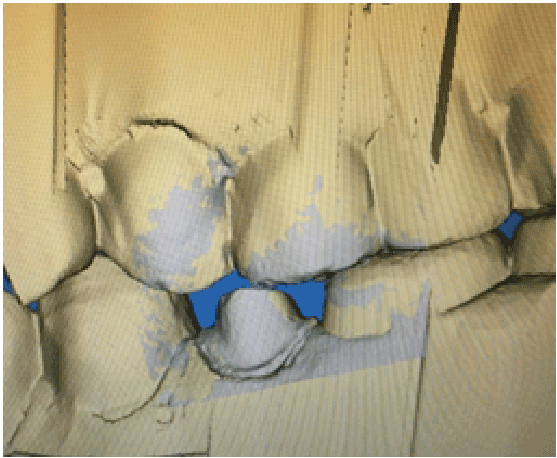
Figure 1:
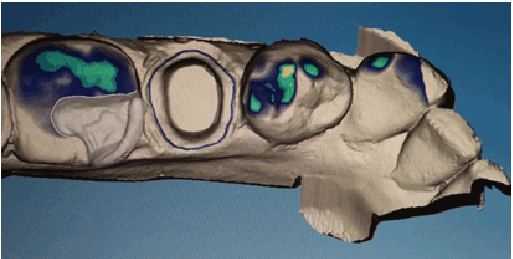
Figure 2:
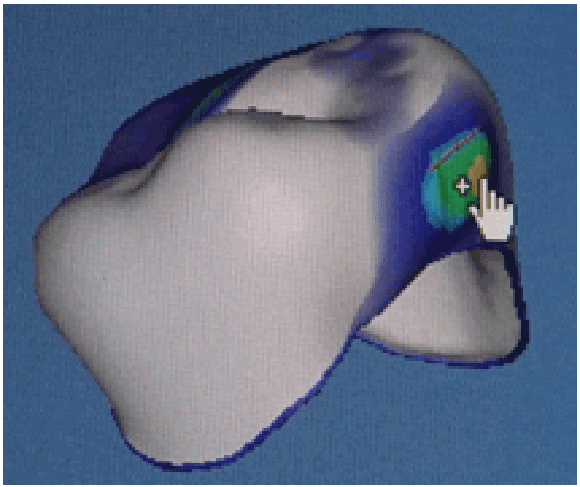
Figure 3:
A significant advantage in learning CAD/CAM technology is that this technology allows the student to become familiar with innovative methods that are the future of dentistry [6]. One of the greatest benefits of using CAD/CAM is that it allows the student to fabricate multiple restorations for a patient in a single visit [7]. The student, the patient, and the faculty all benefit from the experience. In a patient who needs multiple restorations in one quadrant, it is advantageous to use CAD/CAM technology because it reduces the number of visits while providing an excellent quality of care [6,8]. In addition, it is less invasive to the patient. It is still important to teach conventional impression techniques as the basis of restorations. These techniques are important in the education of general dentists because digital dentistry is not always available. Understanding the value of and appreciating constant change in the dental field at this point in the student’s career will allow professional growth and success.
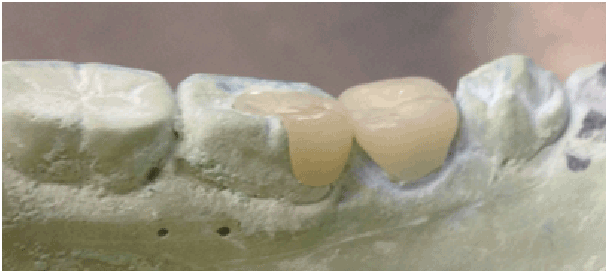
Figure 4:
The use of Computer Aided Design and Computer Aided Manufacture (CAD/CAM) to fabricate different types of restoration is no longer the future of dentistry, but the “now” of dentistry. This type of technology must be incorporated in the curriculum because the young professionals have to be aware that this is the future of dentistry. At NYUCD, we have spear-headed this technology and have incorporated the learning of the digital system in the D2 year and then implement the clinical application of the CAD/CAM in the D3 and D4 year. The students utilize their skills by using CAD/CAM technology to fabricate restorations for their patients in the clinic. They can fabricate restorations in one visit by using the direct method or in multiple visits using the indirect method.
Download Provisional PDF Here
Aritcle Type: Case Report
Citation: Berkowitz GS, Bongiorno WW, Congiusta A, Estafan D (2015) Teaching Students to Fabricate Multiple Adjacent Ceramic Restorations Utilizing Virtual Restorations in One Sitting Using CAD/CAM Software. Int J Dent Oral Health 1(5): doi http://dx.doi. org/10.16966/2378-7090.127
Copyright: © 2015 Berkowitz GS, et al. This is an open-access article distributed under the terms of the Creative Commons Attribution License, which permits unrestricted use, distribution, and reproduction in any medium, provided the original author and source are credited.
Publication history:
All Sci Forschen Journals are Open Access